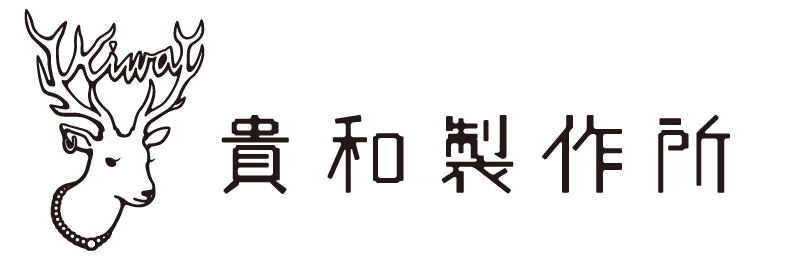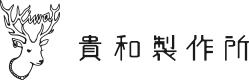For customers whose previous order confirmation screen appears or payment error occurs
alwaysKiwaseisakujoThank you for using our service.
Currently, for some customers, when they press the "Proceed to Purchase" button, the previous order confirmation screen is displayed and they are unable to proceed with payment, or the payment is not completed due to an error.
The cause may be that you were unable to proceed to the payment screen because your browser or device still had cash from your previous purchase.
Please try the following solutions.
[How to deal with it]
- Please use incognito mode on your favorite browser to get the same problem, or try a different browser.
-
If you are connected to Wi-Fi,
Please try changing the connection status, such as turning off Wi-Fi. 。 -
The browser you usually usecacheandCookieTheDeleteOh
I wished for itI will。
Please check the links below for each browser.
If you have tried the above and the error still persists, we would appreciate it if you could provide us with the following information.
- Device used
- browser
- OS type and version
- When did the problem occur? Is it still occurring?
- error screenshot
- All troubleshooting performed
For inquiries to the online store, please contacthere
We sincerely apologize for any inconvenience this may cause you.
Friday, August 29, 2025 Co., Ltd. Kiwaseisakujo