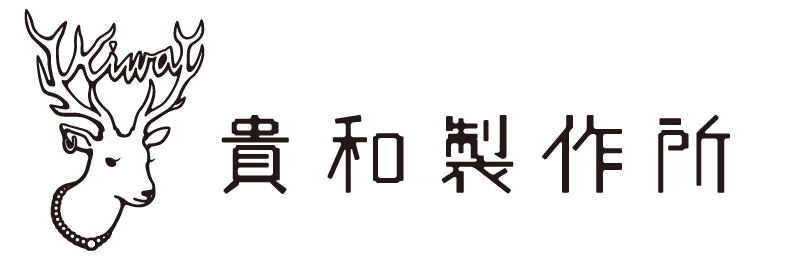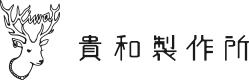For customers who cannot receive emails from us
everytimeKiwaseisakujoThank you for using our service.
In some cases, we may contact you if you do not receive an automatic email sent from our company (such as enabling your account) or an inquiry reply email.
Currently, there are many cases of docomo and iCloud.
・Carrier email (e.g. @docomo.ne.jp, @au.com, @softbank.ne.jp, etc.)
・iCloud email (e.g. @icloud.com, @me.com, @mac.com)
Please consider using an email address other than this, or please respond as follows:
・Please check the spam folder.
-If you have specified your email address or domain using carrier email to prevent spam, etc., please set it to receive the email address or domain.
・Docomo customersPlease refer to this. (https://www.docomo.ne.jp/info/spam_mail/domain/)
・iCloud customersPlease refer to this. (https://support.apple.com/ja-jp/guide/icloud/mm6b1a2ced/icloud)
[For customers who wish to change their email address]
If you have not received an email with a password reset email and would like to change your registered email address, we will confirm your identity and respond to the change in your email address.
Enter the email address you wish to change,Contact formPlease contact us.
For customers currently registering as a member via carrier email or iCloud email
Even customers who have already registered with Career Email or iCloud may not receive emails from us in the future, so we would appreciate your consideration if you consider changing your registered email address.
[How to change your email address]
1. Log in
2. Click "Change Member Information" on your My Page
3. Change the email address in the "Email" input window and press "Update" at the bottom of the screen.
4. When you receive a message saying that the member has been successfully renewed, you are done.
We apologize for any inconvenience this may cause to all of you and appreciate your understanding.
Monday, November 6th, 2023 Co., Ltd. Kiwaseisakujo