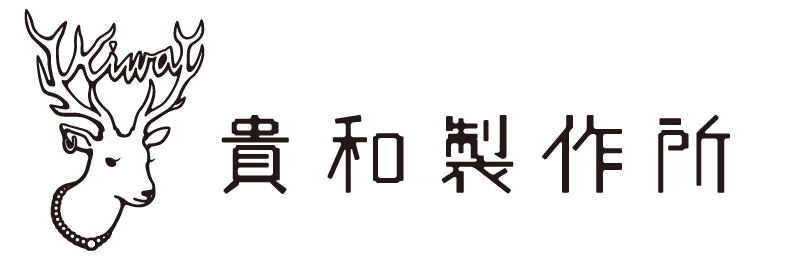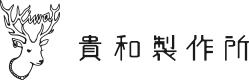For customers who cannot receive emails from us
Thank you for always using Takawa Seisakusho.
There is a case where we will notify you if we do not receive an automatic distribution email (such as enabling account) or an inquiry reply email.
Currently, there are many cases in docomo and iCloud, so
・ Career email (eg,@docomo.ne.jp,@au.com,@softbank.ne.jp, etc.)
・ ICLOUD email (eg,@iCloud.com,@me.com,@mac.com)
Please consider the use of an email address other than the other or the following response.
・ Please check in the spam folder.
・ Career email Usage If you are specifying e-mail address / domain by measures against spam, etc., "kiwaseisakujo_online@kiwa-inc.co.jp" "@kiwa-inc.co.jp", "@form.run" Please set the reception.
・ Docomo customersPlease refer to here。 (https://www.docomo.ne.jp/info/spam_mail/domain/)
・ For iCloud customersPlease refer to here。 (https://support.apple.com/ja-jp/guide/icloud/mm6b1a2ced/icloud)
[To customers who wish to change email addresses]
If you are not able to receive a password resetting email and want to change your registered e -mail address, we will respond to the e -mail address change after confirming the individual.
After describing the email address you want to changeInquiry formPlease contact.
Currently, for customers who have registered as a member by carrier mail and iCloud email
Even if you have already registered by carrier email or iCloud, we may not receive emails from our company in the future, so we would appreciate it if you could consider changing your registered email address.
[How to change your email address]1. Log in
2. Press "Membership Information Change" on My Page
3. Change the email address in the "Email" input window and press "Update" at the bottom of the screen.
4. It is completed when the message of the member has succeeded in updating the member
We apologize for any inconvenience to us, but we appreciate your understanding.
November 6, 2023 (Monday) Co., Ltd. Kiwaseisakujo